XT-IDE rev.2 ISA 8-bit IBM XT PC AT CF
While Western Digital FileCard 30 Perference ISA Card (30MB Hardcard) fitted with Western Digital WD93038-X 30MB IDE XT Hard drive internally supplied with my Amstrad PC 1512DD was about to start failing, as keep coming up with error messages and had to "Retrying" by force many times literally on the same day as adding 720k 3.5" floppy disc drive on Amstrad PC Series whilst I was experimenting with adding Iomega Z100P2 on Amstrad PC 1512 via Palmzip.sys at the same time, I've decided to do some researching for Amstrad PC replacement hard drive first before purchasing anything from eBay, I've come across with the following links:
- AMSTRAD 1512 IDE HARD DISK (XT-IDE Project)
- XT IDE disk controller - DP
- AMSTRAD 1512 IDE HARD DISK (XT-IDE Project) - Retromaniax
- How to install DOS Plus (PC1512 version) ? \ VOGONS
- Anyone got the XT-CF card working on an XT 8086? \ VOGONS
- Building XT-IDE kit in Amstrad PC1640 - AmsVenture Part 1 - YouTube
- PC1512 DD MFM fonctionnel mais non bootable - Page 2 - forum.system-cfg.com
- Read the MBR with DEBUG
- The DOS Partitioning Scheme - The DOS Partitioning Scheme.pdf
- IBM 5170 - Hard Drive Type Number
- [Tutorial] Preparing an MFM hard drive - forum.system-cfg.com
- PC1512 DD MFM functional but not bootable - Page 3 - forum.system-cfg.com
- Problem detecting hard disk in Amstrad PC1512 | Vintage Computer Federation Forums
Eventually, I've purchased both XT-IDE Controller Compact Flash adapter for PC XT * Sinclair PC200 and others * on 29-11-14 for £69.48 each from Ronivon Costa (dealer.2007) via eBay while sending a following message to the Seller: "Hi, Does it work with Amstrad PC 1512? And can I add IDE hard drive to my Amstrad PC 1512 with this XT-IDE ISA card like as shown similar to this link: http://bit.ly/1xVVS5F Also, can you replaced with molex power connector instead of Floppy Drive power." using them for both Amstrad PC 1512's, collecting both of them in person at Bank station after communicating via eBay messages and exchanging numbers for discussing where and when to meet in person, wasn't sure what's the proper official name for XT-IDE Controller Compact Flash adapter or varations, only saw 2 versions - Lo-tech ISA CompactFlash Adapter & Lo-tech ISA CompactFlash Adapter revision 2 during this time.
In addition, I've purchased 40-pin IDE Connector (male) CF to IDE Compact Flash Card Adapter (x4) as well
5.25" 4 Pin Molex To 3.5" Floppy Drive FDD Internal Power Cable Adaptor,
Lot of 5 x Cisco 32MB compact flash 16-2648-01 & 4 *
256MB, 1 * 512MB and 1 * 1GB Compact Flash Card Collection with free
PCMCIA while purchasing
Metal 5.25inch Bay Mounting Bracket Kit for Floppy Drive (Beige) (x2) for 3.5 drive at the time, as it didn't have separate
40-pin IDE Connector (male) CF to IDE Compact Flash Card Adapter and haven't got any of them in my retro
accessories collection, fixing it on the case by screw, so that I can insert or
remove any CF Cards such as 32MB, 256MB, 512MB, 1GB, 2GB, etc easily from the side of Amstrad PC
1512 without opening the whole computer case and covering up the remaining empty
slots with one of Full height ISA / PCI metal expansion slot blanking plate.
 |
 |
 |
|
|
40-pin IDE Connector (male) CF to IDE Compact Flash Card Adapter |
5.25" 4 Pin Molex To 3.5" Floppy Drive FDD Internal Power Cable |
5.25inch Bay Mounting Bracket Kit for Floppy Drive (Beige) |
Until I've saw XT-IDE ISA IBM XT PC AT CF adapter with 1GB CF drive - plug n play (see pics as shown below), it got me thinking and deciding to purchase both of them from Scott Glassburn (glassburn) in the end for $52.00 + $7.05 P&P ($59.05 = £39.07 - Exchange rate: £1 = $1.51) plus additional $27.47 for Import Charges: $15.54 inc $11.93 P&P ($27.47 = £18.18) on 6-12-14, not bad for £57.25 ($86.52 USD), saving me £12.23 after I've purchased both XT-IDE Controller Compact Flash adapter for PC XT * Sinclair PC200 and others *, so I've returned both of XT-IDE Controller Compact Flash adapter for PC XT * Sinclair PC200 and others * back to dealer.2007 and he refunded me via PayPal on both 2nd & 8th Dec 2014 without any problems.
After receiving the items, I've extracted all the Pre-configured BIOS based on R566 - BIOS at C800h or D800h files as well Lo-tech XT-CF flash utility onto blank 3.5" floppy disc and followed XT-CF-lite v4 EEPROM Flash with XTIDE Bios YouTube video using Auto Configure settings except at 1:30 mark, I've select Exit to DOS and use Lo-tech XT-CF flash utility to be flashed / re-programmed by typing: flash ide_xt.bin c800 on both Lo-tech ISA CompactFlash Adapter revision 2 to 22-Oct-13 version for Amstrad PC1512's with appearing on-screen as "v2.0.0β3+ (2013-10-13)" while coming up as "SanDisk SDCFB-32" when using one of SanDisk Industrial Grade 32MB CF Cards, as it was installed with previous 03-Apr-13 version at the time.
From there, I just been transferring files back and forth all the contents from Iomega Z100P2 on Amstrad PC 1512 via Palmzip.sys previously copied from Western Digital FileCard 30 (Hardcard) supplied with my Amstrad PC 1512DD on to XT-IDE ISA IBM XT PC AT CF adapter with 1GB CF drive - plug n play using FastLynx software loaded from the E: drive on Z100P2, as I didn't know about transferring data between two computers at the time until I've successfully cracked Amstrad PC Series Communication with Windows PC case on 23rd February 2016.
Update on 7/6/16:
While the supplied HDD is faulty, having only corrupted Amstrad Microsoft MS-DOS 5.0 installed remaining which is why the Seller sold his Amstrad Mega PC to me, I've decided to purchase 8-Bit IDE Compact Flash Hard Drive ISA Card XT-IDE for Vintage PCs which is XT-CF-Lite V4 similar to XT-CF-Lite card for $144.56 USD ($100.00 USD + $6.80 USD P&P + $24.91 USD Import Charges + $12.85 USD P&P) from bumzyman via eBay, having to be flashed / re-programmed with 20-Feb-15 version of ide_xt.bin using Binary Download: R580 from XTIDE Universal BIOS web site immediately with appearing on-screen as "v2.0.0β3+ (2015-02-20)" followed by installing Amstrad Microsoft MS-DOS 5.0, PC7386SX SVGA Utilities and Drivers, Counterpoint v2.5 & Microsoft Windows for Workgroups 3.11 on SanDisk Industrial Grade 32MB CF Card as well making a back-up copy onto CISCO 32MB CF Card after receiving it.Update on 25/6/16:
Before purchasing ISA Compact Flash 8-Bit IDE Hard Drive CF Card XT-IDE Vintage PCs Tandy which is the same as Lo-tech ISA CompactFlash Adapter revision 2b for my Amstrad PC 1640 HD20 from eBay Seller: tuxadecimal (Drew) until 2/7/2016, I wasn't sure if his latest board will work with Amstrad PC 1640 HD20him the following message:
which he has replied back to me with the following message:
Then I replied back to Drew with another message on 25-Jun-16 06:31:
Hi,
I've added some photos enclosed with this reply.
Answers to your questions:
1) According to both my 1st pic and this link:
https://www.lo-tech.co.uk/wiki/Lo-tech_ISA_CompactFlash_Adapter_revision_2
- I've got Lo-tech ISA CompactFlash Adapter revision
2 (previous version)
2) Your card is: Lo-tech ISA CompactFlash Adapter
revision 2b (current version) - https://www.lo-tech.co.uk/wiki/Lo-tech_ISA_CompactFlash_Adapter_revision_2b
3) Yes - see both 2nd & 3rd pic! It works perfectly
on all my CF Cards (see 5th pic) with my Amstrad PC 1512 ISA CF Conversion kit.
Back to my original question:
Would Seagate ST51270A (Fast ATA 2) HDDs (see 4th pic) work on your (or my) ISA CF Card Adapter with
my Amstrad PC 1512? If, so would you please tell me
how ATA-2 HDDs work step by step to test out my
existing ISA CF Card Adapter first.
If it does work, I'll purchase 2 more of your ISA
card adapters and additional Seagate ST51270A HDDs
for my other Amstrad PC 1640 & Amstrad Mega PC.
Regards,
Jonathan.
once again, he has replied back to my message as follows:
and lastly I've send Drew my final reply on 01-Jul-16 05:08 as follows:
Hi Drew,
Sorry for the late reply. This is really becoming
annoying when my card refuses to detect my Seagate
HDD with drive's jumpers is set exactly as shown in
your pic and refusing to flash with new BIOS
version.
I've been following the same procedure for flashing
my card exactly as shown from this link: https://www.youtube.com/watch?v=4HhnBLUR8KA
at least between 5 to 25 times (lost count) using using
MS-DOS 3.2 (supplied with
Amstrad PC 1512 - System Disk 1) and MS-DOS 3.3 (supplied with
Amstrad PPC 640 System Disks) with different versions of ide_xt.bin file as
follows:
1) xt-cf-xtide-r528-customised-r01.zip from
XT-CF-Lite V4 - Malinov Family Web Presence web site contains 03-Apr-13 version of ide_xt.bin
2) Pre-configured BIOS based on R566 - BIOS at C800h or D800h from
XT-CF-lite rev.2 - lo-tech.co.uk web site contains 22-Oct-13 version of ide_xt.bin which was the previous version on my existing
Lo-tech ISA CompactFlash Adapter revision 2
3) ide_xt.bin from Google Drive contains Unidentified version which it
causes “Error! Timeout when polling EEPROM. EEPROM was not flashed properly!” Message.
4) R580 from
XTIDE Universal BIOS web site contains 20-Feb-15 version of
ide_xt.bin which is the one that I been trying to
flashed / re-programmed to the latest version on my
card by myself.
No matter what I do, I keep getting these “Error! Timeout when polling EEPROM. EEPROM was not flashed properly!” Message or another Error message shown in
one of the pics, even same problem when using
Lo-tech XT-CF flash utility - https://www.lo-tech.co.uk/wiki/Lo-tech_XT-CF_flash_utility
it still makes no difference.
Do you have any spare Flash Rom chips available? I
was wondering that is it possible to have 2 of them
(1 for my existing card & 1 for spare, just in case)
programmed with the same 20-Feb-15 version of
ide_xt.bin - R580 when purchasing your card?
Regards,
Jonathan.
During that time, while having 3 x Creative Sound Blaster 2.0 (CT1350B) - revision board # 069328 without C/MS CMS Game Blaster Upgrade kit installed & no Drivers disc from eBay for €105.00 EUR + €10.00 EUR P&P (£99) in total around 26/06/2016, I didn't have nor know much about about EEPROM Programmers or which EPROM chips to use until 29th Aug 2019 that I've discovered and purchased TRUE USB GQ-4x4 EEPROM FLASH CHIP PROGRAMMER PRG-055 | USB WILLEM.
Update on 2/7/16:
Finally, I've decided to purchase ISA Compact Flash 8-Bit IDE Hard Drive CF Card XT-IDE Vintage PCs Tandy (Lo-tech rev 2b) finally from tuxadecimal as Amstrad PC 1640 HD20 replacement HDD as well sending me extra flashed ide_xt.bin for Intel 8088 and 8086 CPUs with "2015-2-20 8088" written on the EPROM chip as spare for £91.28 ($117.49 USD: $94.99 USD + $22.50 USD P&P) after he has answered all my questions via eBay messages.
Update on 22/4/2017:
After finding out about XTIDE Rev2, I've decided to purchase XT-IDE ISA Card (Revision 2) with Compact Flash (CF) Adapter similar to Lo-tech 8-bit IDE Adapter rev.2 for $56.00 USD = £45.31 ($48.00 USD + $8.00 USD) + $14.50 USD Import charges + $12.49 USD P&P = 82.99 USD (£67.15) from lyonadmiral for experimenting with Amstrad PC 1512 HD 10 similar to AMSTRAD 1512 IDE HARD DISK (XT-IDE Project)
Update on 30/10/2017:
Since all machines have replacement HDDs sorted out including Amstrad Mega PC as mentioned in BetaArchive Forum, except only remaining with faulty HDD Type 31 (Cyln: 1001, Head: 15, Wpcom: 0, LZone: 0, Sec 17 & Size 125 MB) on Amstrad PC7486SLC-33,I've taken the same XTIDE Rev2, scrapping the Amstrad PC 1512 HD 10 , having it flashed / re-programmed with XTIDE Universal BIOS v2.0.0 beta 1, showing as "v2.0.0β1 (2012-03-14)" on the screen from xtideuniversalbios web site, following these Jumper Settings after it has arrived, installing with Microsoft Windows 95 RTM onto SanDisk 32MB CF Card as replacement HDD for Amstrad PC7486SLC-33 but ending up with upgrading the BIOS to XTIDE Universal BIOS v2.0.0 beta 3, appearing on-screen as "v2.0.0β3 (2013-03-02)" from same xtideuniversalbios web site, as well upgrading the exisiting CF Card to Kingston 1GB CF Card.
Basically, that's it and all finally sorted!!
Update on 27/10/22:
While I was looking at Anyone got the XT-CF card working on an XT 8086? \ VOGONS again to re-install Amstrad PC 1512 HD software using another SanDisk Industrial Grade 32MB CF Card from scratch, I've forgot about the Configure XTIDE Universal BIOS settings as well checking xtideuniversalbios page for more details, changing the default "CHS translation method" (P-CHS to L-CHS) setting from "Auto" to "NORMAL" by selecting Primary IDE Controller menu option and then select both Master Drive & Slave Drive submenu options, press the ESC key few times until reaching to the Main Menu and this time I can Save BIOS back to original file as well Start flashing directly by selecting Flash EEPROM option from the main menu without selecting Exit to DOS to use the Lo-tech XT-CF flash utility on this modified ide_xt.bin file for Intel 8088 and 8086 CPUs using Binary Download: R580 from XTIDE Universal BIOS web site in order for both "FDISK" and "FORMAT" MS-DOS 3.2 commands working correctly without any problems. Even I've just found out about Modern XT-IDE and XT-CF variations.
Update on 28/10/22:
I think I almost cracked it with installing Amstrad PC1512 HD software from scratch while reading Anyone got the XT-CF card working on an XT 8086? \ VOGONS, How to install DOS Plus (PC1512 version) ? \ VOGONS pages and researching these links:
- Hard Drive: WESTERN DIGITAL: WD 95038 X 30MB 5.25"/HH IDE / XT
- WDXT-GEN - User's Guide - minus zero degrees
- DOS Days - Hard Disks
- Hard Disk Drive size limits
- Using large hard drives on a 286, 386 or 486 with the XT-IDE BIOS - YouTube
- Notes on DOS FDISK Command
- Fdisk DOS Partition Tutorial - YouTube
- Help with XT-IDE - file allocation table bad \ VOGONS
- DOS Plus - Wikipedia
- MS-DOS 2.11
- FAT12
- File Allocation Table - Wikipedia
- DOS Days - Amstrad PC1512/1640 Downloads
and then, it hit me as some ideas started coming to my mind as soon I saw this link: How to install DOS Plus (PC1512 version) ? \ VOGONS: 2017-11-04 03:15 like my Using SCSI2SD on RM Nimbus PC-286 / 386 M-Series via MCA SCSI Controller Card blog, remembering how I've created 4 partations in one drive except this time it's only maximum of 32MB or less when using either MS-DOS 3.2 or 3.30!
But that's where it gets trickly...
Back to basics! Since the total disk space is determined by number of cylinders, I've used Media Size Calculator to work out the number of cyclinders out of 489 cylinders on 32MB CF Card while following this video: Fdisk DOS Partition Tutorial - YouTube to create Partitions.
In this experiment, I've used Amstrad Mega PC, as Amstrad PC 1512 HD 10 keeps playing up, 'borrowing' both Gotek drive with Lexar 1GB SD on OTG Card Reader SD/T-Flash Card - USB 2.0 + Micro USB, SD + Micro SD/T-Flash Card Reader from RM Nimbus PC-386/20 - 91 (as shown in this pic) for using MS-DOS 3.30 FDISK as follows
| Cylinders | Partition Information | Drive | Type | Format | Bytes Total Disk Space |
| 480 | Primary DOS Partition | C | DOS | MS-DOS 3.20 | 31362560 |
| 9 | Extended DOS Partition | D | non-DOS | MS-DOS 3.30 | 555520 |
| 9 | Logical DOS Drive(s) | ||||
| Total disk space is 489 cylinders. | |||||
then format D: using MS-DOS 3.30 version on 720k format image file, after switch to Amstrad PPC1512 Disk 1 and reboot Mega PC, ingoring RAMDrive: Invalid parameter message and type format c: /s and then type FDISK to make sure that Partition 1 (Drive C:) is Active Partition and press ENTER to accept the changes.
Now transferring both CF Card & Gotek drive with USB Stick to Amstrad PC 1512, it should boot up MS-DOS 3.20 from HDD perfectly during that point. Inserting Amstrad Disk 5 (HARD DISC DRIVE INSTALLATION & UTILITIES) using (720k format IMG files) to run CONFIG with FIXLDR version 1.03 comes in, followed by Amstrad Disk 1 (MICROSOFT MSDOS), then Amstrad Disk 2 (GEM STARTUP), Amstrad Disk 3 (GEM DESKTOP) and lastly Amstrad Disk 4 (DOSPLUS STARTUP) but didn't work in the end, even following all the "To reinstall DOS Plus" instructions on pages 59 & 60 from Amstrad PC 1512 Hard Disk Installation Instructions Book 3 still nothing, just hangs up after pressing F1 key.
But it boots up and works perfectly directly from Disk 4 (360k version) using Gotek drive without Lo-tech ISA CompactFlash Adapter rev 2 Interface installed. So I got back to more reading again from the previous pages that I was researching on the Internet before to find more information about DOS Plus, MS-DOS 2.11, FAT12 as well File Allocation Table doing another attempt with FDISK and Format except using MS-DOS 2.11 disk from MS-DOS Complete Setup Free Download - SoftRAR which is the same as Microsoft MS-DOS 2.11 [ATT 6300 OEM r2.0] (5.25-360k) while watching Installing MS DOS 2 11 on abandoned IBM PC XT #DOScember at the same time, then going with CONFIG route but still no change.
Even trying with fresh HDD installation of MS-DOS 3.2 without FIXLDR on Amstrad Mega PC, removing the CF Card, transfer to my Dell PC for transferring all the contents from exisiting Western Digital WD93038-X 30MB Hard drive supplied with my Amstrad PC 1512DD using USB CF Card Reader but still same result with only getting it to boot in DOS and not DOS Plus/GEM as mentioned in Question On Amstrad PC 1512SD | Vintage Computer Federation Forums. Looks like I'm not only one with this problem - see Getting DOS 3.2 installed on an XT-CF for an AMSTRAD PC1512? page.
Update on 30/10/22:
While I've saw XTIDE Universal BIOS (XUB) - Versioning page, I've realised that all my XTIDE Universal BIOS (a.k.a. XUB) is out of date, so I've decided with upgrading them to "r624 (2022-10-02)" version, enabling Disable Detection on Slave Drive option using latest biosdrvs.com, ide_xt.bin & xtidecfg.com files from Index of /binaries/r624 web site with flash files from previous version for flashed / re-programmed the XUB to the latest version by same typing: flash ide_xt.bin c800 procedure done in previous v2.0.0β3+ (2013-10-13) version after saving BIOS back to original file except Amstrad PC7486SLC-33 won't let me upgrade to the latest version from previous v2.0.0β3 (2013-03-02) version while transferring all files from Kingston 1GB CF Card onto SanDisk 2GB CF Card and the same with Amstrad Mega PC struck with previous "v2.0.0β3+ (2015-02-20)" version but managed to replace the existing SanDisk Industrial Grade 32MB CF Card copied onto Kingston 1GB CF Card as well installing Bundled Games & Amstrad Desk Top (ADT) after has been both reconfigured and reformatted for using the full 1GB capacity as C: Drive, all thanks to XUB Auto Settings.
Update on 26/3/23 03:48:
While transferring files directly to my Dell XPS 8940 PC from RM Nimbus PC-386/20 (91) after finished transferring files from Amstrad PC 1512 HD10 via configured version of DOSBox 0.74-3 as mentioned in Amstrad PC Serial Communication with Windows PC blog except using serial1 settings shown in Connecting an AMSTRAD PC to a Windows computer, I was researching on the Internet for How to create Amstrad PC 1512 HDD image and saw Amstrad PC Technical Reference Manual saying The optional Hard Disk controller uses the 20K byte address range from C8000 to CBFFF (C8000 - CBFFF: HD ROM), as well Amstrad PC1512 Hard Disk | Vintage Computer Federation Forums.
Update on 27/3/23 02:10:.
More ideas start coming to my mind while reading What's 1701 error, Wierd Amstrad PC1512 Priblem & Fitting hard disks pages, thinking that I'll need to find XEBEC SCSI controller FAB 104277 REV E-00 especially the HD ROM from Amstrad PC 1512 HD10 or
Western Digital FileCard 30 Perference ISA Card (30MB
Hardcard) HD ROM from Amstrad PC1640 HD20 for replacing the faulty HDDs with CF or another IDE HDD but will see when I've got more spare time.
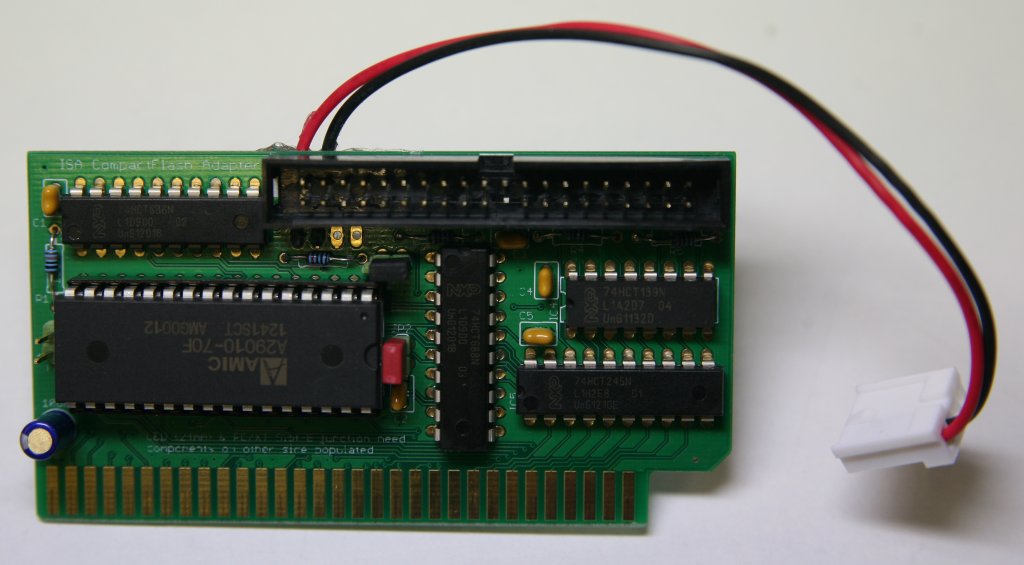
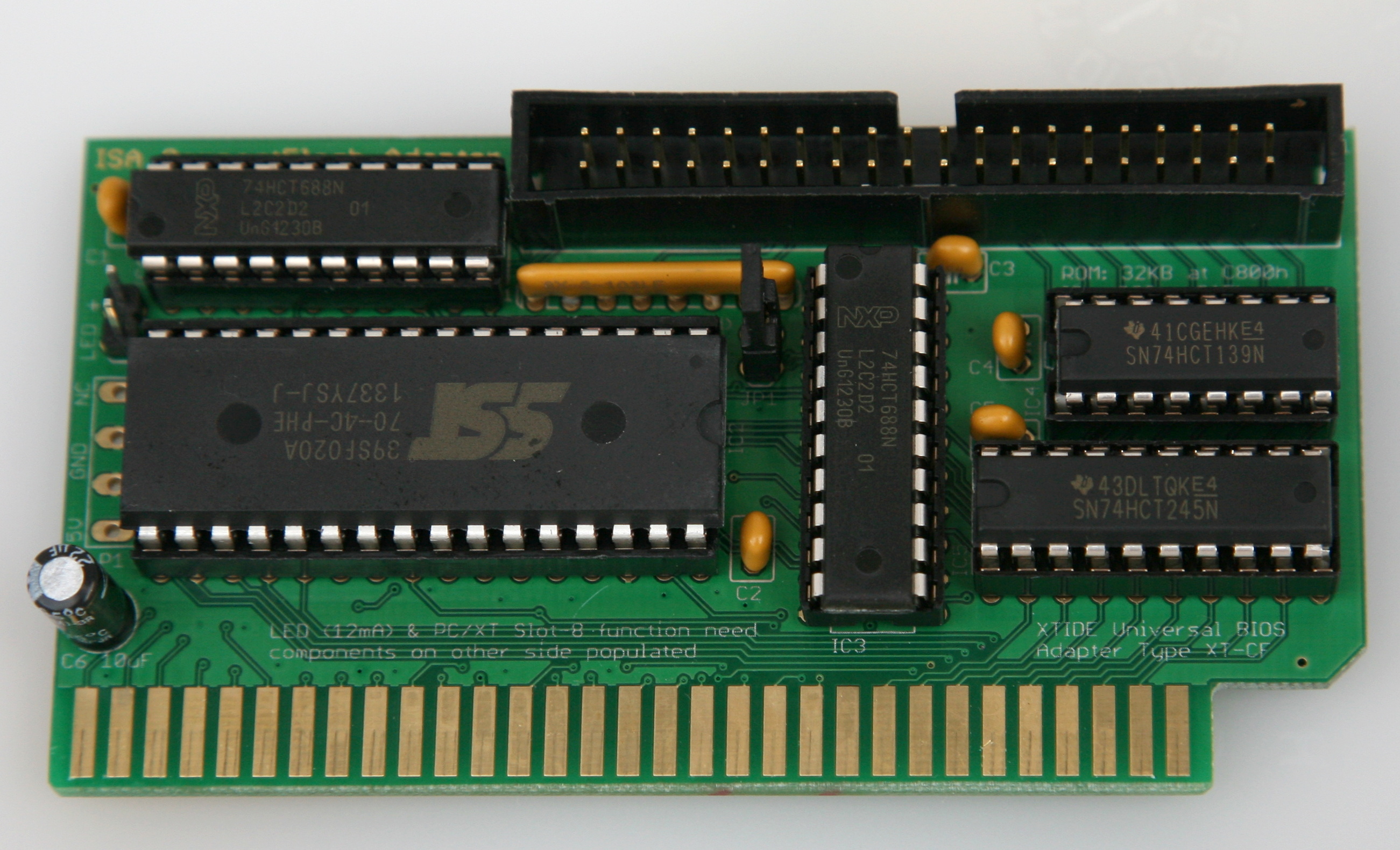




No comments:
Post a Comment